I use an app to log every workout that I do- time, weight and repetitions. The app automatically stores everything by date, so the next time I'm at the gym and am curious what exactly I did for a 5x5 back squat, I just pull up "back squats" and I am able to see the date, time and what I squatted. It's an easy way to stay organized and informed and you'll always know if you hit a new PR or if you should strive for those extra 5-10 lbs. I have also recently come across several apps that are similar to the WOD app that I use and some that offer different things, too.
So, that being said, here is a list of popular apps that you can download to your smart phone to help you stay on track and continue to progress the way that you're supposed to. From logging your workouts to finding a local box to try out while you're out of town, smart phone apps are here to help!
- . WOD (iPhone) - $.99· This is the app that I currently use· You can log your workouts and PRs, see a WOD of the day and several WODs are listed (The Girls, Hero’s, etc.).
2. Beyond the Whiteboard (iPhone & Android) - FREE· You can log and track your results and progress, follow various gym’s WODs, add your box, view instructional videos, etc.
3. myWOD (iPhone & Android) - $1.99· Extremely simple app to use. Log your WODs, PRs and Max Reps. You can also connect it to your social media channels to brag to all of your followers about your newest achievements.
4. XFit PR (iPhone & Android) - $3.99· Allows you to add your own WODs, log WODs that you have completed and watch demos. There is also a built in calculator/converter and a WOD library.
5. WODzilla (iPhone) - $1.99· Use this app to track fitness goals, WOD performance and your progress. Follow other gym’s WODs by tracking their websites with the RSS feed option.
6. WODBox Pro (iPhone & Android) - $3.99· The best feature of this app is that you can plug in what equipment you have on hand and it will generate a list of WODs. There is also a countdown timer, tabata timer and a stopwatch.
7. GWOD Spot (iPhone) - $4.99· Great for learning bodyweight and gymnastics movements. This app will teach you new skills and teach you how to build strength and increase flexibility via streamable video breakdowns.
8. Workout Hero (iPhone & Android) - $2.99· This app has workout and food alarms, over 200 how-to videos and 700 preloaded workouts. Workout Hero also has 10,000 Paleo recipes.
9. iWOD Pro (iPhone) - $1.99· This app has over 1,000 WODs and 200 How-to videos and allows you to upload and save your own recipes. Also includes a stopwatch, countdown timer, tabata timer and lap timer.
10. Box Finder (iPhone) - FREE· This is great to use while you are traveling and still want to get in a WOD. CF Finder will help you locate the closest box to where you currently are.
These apps will assist you with reaching your fitness goals and tracking your progress. Do you use a CrossFit or fitness app? If so, which one(s)?




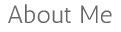



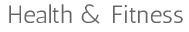













No comments:
Post a Comment